Do you wish to get a virtual dollar card for your international transactions using the CashEx app but find it difficult to get approved with your National Identification Number - NIN or your Personal Voter's Card - PVC? Not to worry! In here, I'll let you know the precise steps to apply for CashEx Virtual Dollar card and then get instant approval to create the dollar card. All you need to do is carefully follow this article from the beginning to the end to avoid mistakes that touches the B U T T, lol.
Apart from the virtual dollar card which I'm focusing on here, I'll let you know few other important things you possibly may be curious about the CashEx App. You'll get to know how legit or safe CashEx app is, how secure the CashEx app is, how beneficial cash ex app can be to you and so on. Let's start by knowing Cashe Ex is.
What Is CashEx?
CashEx is a digital payment platform that enables users to send and receive money, pay bills, and make online purchases. It is a secure and convenient way to manage your finances, and it is available in over 200 countries and territories. You can swap your USD to Naira or swap the Naira to US Dollars with this platform depending on territory, currency vary. CashEx also offers a range of features such as multi-currency support, real-time transaction tracking, and a rewards program. It uses it's app for the transactions and the necessaries.
CashEx app is supported by the devices using the iOS and Android operating systems. All you have to do is visit the phone's app store or playstore to download the CashEx app to your phone.
 |
| CashEx Logo |
How To Join And Register On CashEx App
There are just few steps to take to sign up on the CashEx app, and then login. Below are the steps to take to signup on the CashEx platform:
- Download the CashEx app from the App Store or Google Play.
- Open the app and tap on the “Sign Up” button.
- Enter your email address and create a password.
- Enter your personal information, such as your name, address, and phone number.
- Enter your bank account information, such as your account number and bank verification number - BVN or routing number.
- Agree to the terms and conditions.
What Is CashEx Virtual Dollar Card?
CashEx Virtual Dollar Card is a prepaid debit card that allows users to make purchases online and in-store using their virtual card. The card is issued by CashEx, a financial services company based in the United Kingdom. The card is linked to a user’s CashEx account, which can be funded with a variety of payment methods, including bank transfers, credit cards, and cryptocurrency. The card can be used to make purchases anywhere that accepts Visa or Mastercard.
CashEx Rewards
Before we go deep into the main topic, I want to let you know that CashEx rewards you with points for many activities like funding accounts.
While you're about to register or sign up for the FIRST TIME Use my CashEx referral code: ruis-syol-oybb
Download the app and enter in the code when you sign up to enjoy the benefits that will come with it.
You Might Also Like To Check:
- Apps that pays people on signups
- Real money Earning games
Note: for you to enjoy and receive your rewards you must spend up to $50 in your CashEx Virtual dollar card which I'm going to guide you with pictures on how to get it and use it right.
What Sites Do The CashEx Virtual Dollar Dollar Card Support?
CashEx Virtual Dollar Card supports the following sites and platforms: PayPal, Amazon, Apple Pay, Google Pay, Microsoft, Skype, eBay, AliExpress, Walmart, Target, Best Buy, and many more.
Main Methods Of CashEx Verification For Dollar Card Approval
There are Four (4)options to choose from for dollar card approval verification purpose on the CashEx app. They are:
International Passport
Driver's License
Personal Voter's Card - PVC
National Identification Number - NIN
Steps To Get A Virtual National Identification Number - vNIN
There are actually two methods to use in getting your virtual NIN code for the purpose of getting approved for CashEx Virtual Dollar card. They're: USSD Method and the Mobile App Method. Read down to understand more on them.
USSD Method
Note: you will be charged for this service, and as a result, you must have an available balance of up to #50 in your sim. But the actual charge for generating the vNIN is #20. Generate a Virtual NIN via USSD, dial *346*3*Your NIN*696739#. An SMS message from NIMC will be returned, containing the Virtual NIN generated for you.
 |
| vNIN sent by sms from NIMC |
OR try the...
Mobile App Method
Download, Install and configure the NIMC Mobile ID app on a smartphone. Click on generate a virtual NIN, click on enter enterprise short code and type in 696739.
Now, instead of the initial 11 digits, you now have to provide the 16 digits generated from the NIMC app. Then upload your NIN slip and submit it. When submitting a photo of your ID document for verification, it is important to ensure that all four corners of the document are clearly visible in the image frame. This helps to ensure that the document is properly recognized and verified. Also ensure that no light reflection is visible on the ID which may distort the image like in the case of camera flashlight.
Get the vNIN and then use it in step 17 below 👇.
Procedures To Take To Get CashEx Virtual Dollar Card
- First of all you'll have to launch the CashEx app in your phone.
- Input you security pin to unlock it for use
- Then move your thumb down to the bottom of the app's screen to locate and click on the "CARDS" or "SPEND" option depending on the update made to the app. It has the ATM card icon.
- The next screen will appear with the only option to apply for a CashEx USD virtual card, click on it!
- The next screen will roll in, showing the available USD virtual dollar cards you could apply for. And currently, there are two USD virtual dollar cards you could apply for. They're the:
- CashEx Classic virtual Card
- CashEx Gold Virtual Card
- You will have to apply for the classic Virtua card first. Applying for the classic card grants you instant verification for the Gold Virtual Dollar Card which you can create anytime.
- Click the "START APPLICATION" and apply for the Classic virtual dollar card which is the first card option in the app.

CashEx Virtual card application - After that, you'll be taken to the bext screen where you'll need to be verified for security reasons. In the next screen you will have to input:
- Your Address
- Number of Your Address
- Your LGA
- Your Postal Address
- And Your State
- Then choose from the verification option box - the option available with you. Choose the NIN.
- Right below it, add the vNIN you got from the steps you have taken above and then finally take a picture directly from the CashEx app of your National Identification Number card. Whether it's the slip or the small card, take a picture of it directly and make sure all the four corners of the ID is captured.
Finally, Click on the Navy Blue button at the bottom to "review", and then in the next screen, click "SUBMIT" button above to apply.
 |
| The Status Screen After Application |
A message will sent shortly, possibly, within seconds to your registered email account with the status. It can be Rejected or Approved. If it's rejected, then you need to take a clearer picture of the ID, then resubmit it again till you're approved. As far as you are following my guide here, you'll definitely be approved.
If you still have issues, do well to contact the support via email address that you'll be provided.
How To Get CashEx App Approval Using The Personal Voter's Card - PVC
If using your PVC follow the same procedures as that of the NIN option listed above except the NIN option. Choose the PVC option instead, and then, instead of the vNIN please enter the ID number of your PVC without spaces between the numbers. Viola!
Do well to Follow our Facebook Page
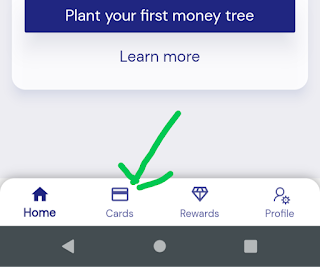
Post a Comment
What Do You Have In Your Thought? Spill It!