There are two bank options to make use of when it comes to making transfer. The Firstbank USSD Bank Transfer short code, the First Bank Online Banking which van be done via web browser or Firstbank application.
In this article, I will let you know how to make use of these options I just mention to transfer money from your First Bank account to another firstbank account or other bank accounts, and also buy airtime and data for calls and internet access.
 |
| Firstbank Nigeria Logo |
Firstbank USSD Transfer
To be able to transfer money or buy airtime and data, you need to make use of the firstbank USSD code *894#. Before you even get to the point of transferring money and subscribe for data and airtime credit, you will have to register with the ussd code. That happens because the bank wants to verify that is actually you who wishes to make use of the code to make transactions.
Before taking the steps below to register and start using the firstbank USSD transfer option, you must note that you must use this code only on the number you used in registering your Firstbank account at the Bank.
If you don't have a bank account and wish to open an account with first bank with your phone, you can also use the USSD code to open a Firstbank account for yourself. But it will require your BVN. But if you're already registered in the bank proceed to the step by step guide on how to transfer money from your Firstbank account using the Firstbank USSD code.
Steps To Transfer Money Using The Firstbank USSD Banking Code
Step 1 - Dial *894# from your phone's Phone Dial app which you use to make calls.
 |
| Firstbank Data use permission |
Step 2 - You may see a screen asking you to accept the bank's request to process your data according to the terms and conditions you accepted while registering with the bank. Below this screen, you will see the options, Yes and No. Chose 'Yes' by texting the number to the option, and then click send. If you choose No, you will be cut off for not agreeing to the request.
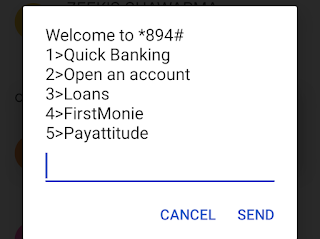 |
| Firstbank *894# Banking Options |
Step 3 - The next screen you will see after accepting for your data to be processed will be that of the available ussd firstbank banking options which as at now is arranged thus:
Quick Banking
Open Account
Loans
FirstMonie
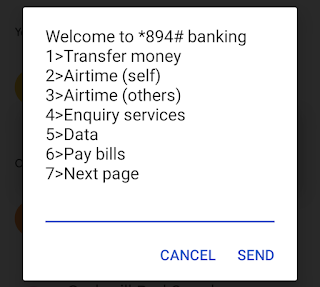 |
| Select the transfer money option |
Step 4 - Select Quick Banking if you have an account you went physically to the bank to open. Then in the next screen that will load, choose the transaction you want to make. They are listed thus:
Transfer Money
Airtime (self)
Airtime (others)
Enquiry Services
Data
Pay Bills
Next. You can also buy data with firstbank shortcode
 |
| Transfer 20000 to another bank account |
Step 5 - Chose Transfer Money, the next screen will load for you to insert the amount you want to send to the account.
 |
| Firstbank account number for transfer |
Step 6 - After sending, the next screen will load asking you for the person's account number. Input the account number you wish to transfer the money to, send!
 |
| Chose bank you wish to make the transfer to. |
Step 7 - The next screen will pop up with list of banks with similar account number. Chose the person's particular bank that the account number is linked to.
Step 8 - After that, the next screen will pop up for to you to confirm the name of the person linked to the account, the amount you are transferring, and how much tax you are going to pay for the transaction.
If they are okay, click the send button to make the transfer.
You can skip step 1 to step 6 and all the loading times by simply dialling *894*the amount you wish to transfer* the account number you want to credit the amount to#. Example; *894*20000*0234735776#. After dialing the code, the next thing will be to choose the name pf the bank linked to the account number you are transferring money to.
Important Things To Note When Using Firstbank USSD Code
You will have to be quick with your fingers when using the USSD code. It's not just the USSD code for firstbank alone, but every other ussd code. It gets disconnected after 30 seconds. So, fill the required data or information needed for the transfer transaction as quick as possible.
You must be sure of the number option you are picking. Example picking 2< which is the number to the option, Open Account instead of number option 1< which is Quick Banking.
How To Transfer Money Using The Firstbank App
To transfer money using the first bank app, you have to first of all download the Firstbank app for android in the playstore. You can also download the firstbank app for iphone from the app store.
After downloading the app, launch or open the app, and register with your banking details, and then set a password which you will remember to complete the registration. That will secure the app. You will also need to set your transaction pin. That will permit a successful transfer and subscription.
How To Transfer Money Online From Firstbank Website
This step is very easy if you have used the app method of online banking. It requires you to login to firstbank website at https://www.firstbanknigeria.com/.It is important to note that, before you start making transactions online from the website, you have to register to get a User ID that will identify you as a customer with the bank.
The User ID will be required as you wish to make transactions via the platform. A verification code will be sent to you to you via the number you used in the registration, and you will be given access to your first bank online banking dashboard where you can find your details and options to use to pay for Bills, Data, Airtime, and Money Transfer.
Post a Comment
What Do You Have In Your Thought? Spill It!